Upload Your DTF Gang Sheet
Upload Your DTF Gang Sheet
Art Upload Recommendations
File Types and Specifications
At Inkwear Transfers, we aim to provide the highest quality prints. To ensure optimal results, here are our recommendations for uploading your artwork:
- Accepted File Types: We accept all file types, however, vector files (such as AI, EPS, or SVG) are always preferred due to their scalability and precision in printing.
- Raster Images: If you are using raster images (such as JPEG, PNG, or TIFF), please ensure they are at least 300 DPI at the actual size they will be printed. This resolution ensures that your prints are sharp and clear.
Tips for Using Design Software:
- Canva: When designing in Canva, export your documents as PDFs for the best print quality.
- Procreate: For artwork created in Procreate, exporting your files as PDFs is also recommended to preserve detail and color integrity.
Auto Build Feature
Enhance your printing process with our Auto Build feature. This tool allows you to quickly build your gang sheet by uploading your images, selecting the quantity and size, and applying the settings. The Auto Build will:
- Automatically arrange your images on the sheet.
- Notify you if additional sheets are necessary.
- Confirm that all images are correctly placed and meet the high-resolution requirement before checkout.
Streamlined Workflow
Our DTF Gang Sheet Builder is designed to simplify your printing workflow. Features include:
- Multiple Sizes: Choose from five different sizes to create custom layouts that optimize space and efficiency.
- Design Flexibility: Mix and match various designs on a single sheet. Our builder supports your creativity while ensuring each print is precise and vibrant.
- Print with Confidence: Trust in consistent, high-quality results that bring your designs to life. From intricate details to bold colors, your prints are guaranteed to make an impact.
With Inkwear Transfers, your creativity knows no bounds. Upload your artwork today and see the exceptional quality for yourself!
This section is designed to guide your clients on how to best prepare their designs for printing, leveraging your Auto Build feature, and highlighting the benefits of using your service for their custom printing needs. Adjust any part of this draft to better suit your service offerings or branding style!
Share
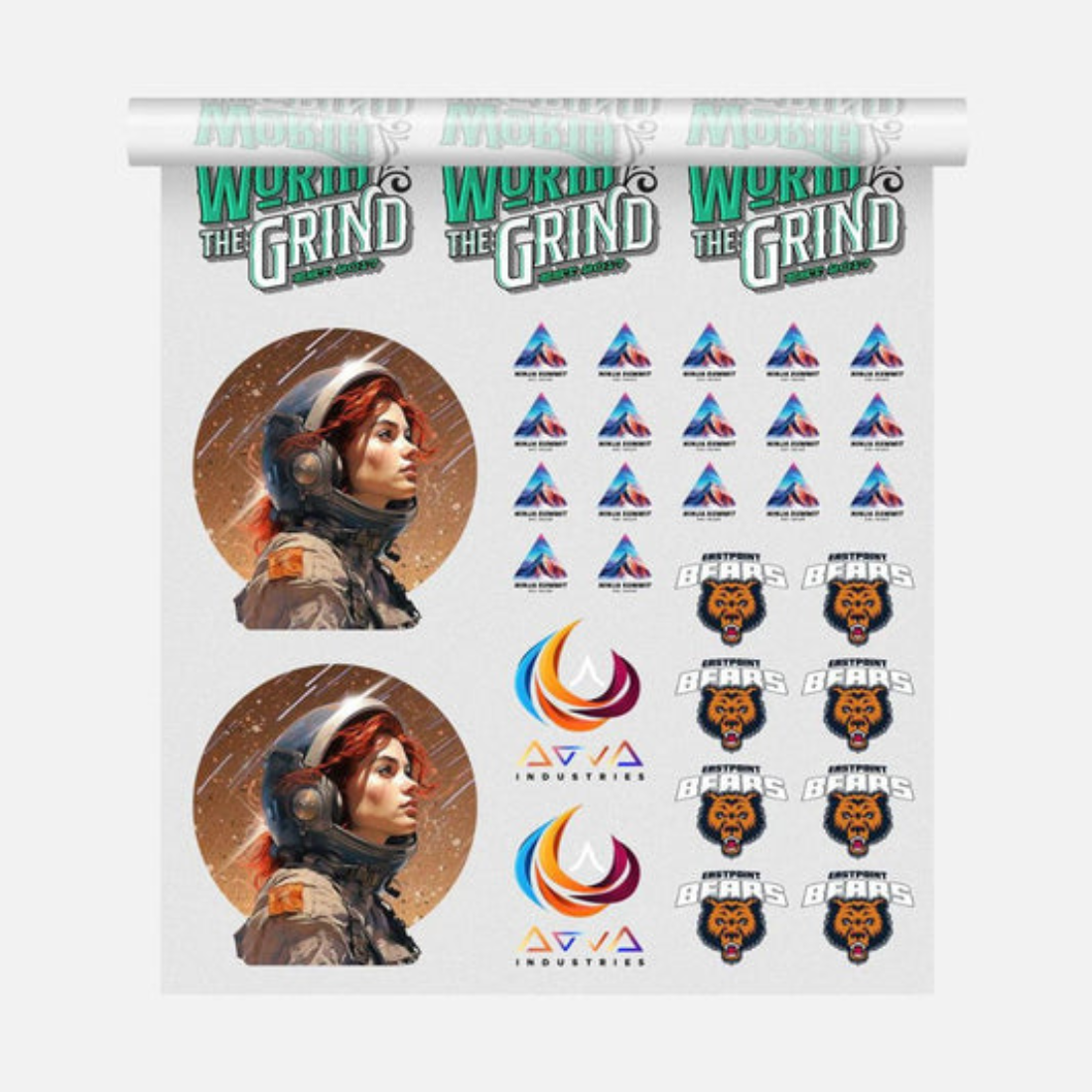

Fast, flawless, and perfect prints—Inkwear Transfers delivered on time!
Incredible quality and vibrant colors—Inkwear Transfers brought my designs to life!



